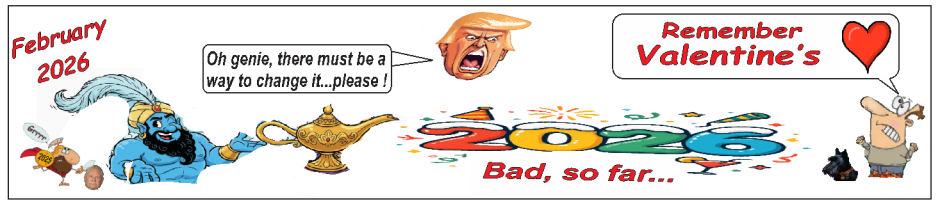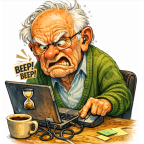Editing…minimize the pain!
Editing…minimize the pain!
The editing process can be very painful. It offends your ego, assaults your self-confidence and attacks your well-being.

Minimize the pain
Minimize the possible pain you might get from being edited by using some constructive strategies and positive self-preparation.
Prepare yourself
Thicken your skin when you give your work to an editor. You’re not looking for a friend or confirming a friendship. You are asking someone to examine, evaluate and analyse your writing. So expect criticism, prepare yourself for negative comments about your work. Steel yourself rather than sitting in your ivory tower of “Nobel literary prize” imment. Get down off of those “Pulitzer prize”-in-the-making heights. You’re dreaming. Buy a lottery ticket.
Harden yourself because you are going to hear things you do not want to hear, ego destructive things, self-confidence sucking things. Sit back and expect the negatives. However, you may get fewer than you expect. You may hear criticisms that hurt less than you expected.
Prepare your material
Before you send off you literary opus, polish it using tools which are readily available to all those who are not digitally challenged. Use a spell/grammar checker. Almost every wordprocessing program has built in ones.
Other digital editing assistants with brief comments
Grammarly
Grammarly is an online editing tool which spell/grammar checks, as well as evaluating the tone of your writing. Easy to use, easy to incorporate into your emails, your writing in Word and possibly other wordprocessing applications.
Digital Thesaurus
A thesaurus should be used with discretion. Otherwise, you writing becomes too ornate, too flowery….too fancy, too florid, too verbous, too bombastic….get it?
A useful extension in Google Chrome, and likely in other browsers is ‘Power thesaurus,’ an add-on where you type in the word for which you want a synonym and bingo, up pops a list of comparable
More sophisticated editing tools
There are numerous more sophisticated tools, most must be purchased. However, before you buy one of these, you should investigate the possibility of a trial period. This will help you evaluate the tools suitability to your needs.
Tell your editor what to do
Give your editor some guidelines. You do not want to rewrite your entire opus. But you are willing to do some rewriting. Still, tell you editor to edit for tone, for style, for sentence structure…whatever you feel you need evaluated. Not only do you make the editor’s job easier with guidelines but you also focus on your areas of desired feedback.
Spend a little time browsing the Internet and you will find many editing tools which sound very useful.
Search the Internet
A cursory search yielded these top 7 editing tools to which I will add one more, Scrivener.
1. AutoCrit
Real authors rarely rely on automated editing software, but AutoCrit is different.
This tool will analyse your entire manuscript and suggest insightful improvements in terms of repetition, word choice, strength of writing, pacing and momentum, and more. The report will force you to rethink every sentence and paragraph you’ve written.
2. Hemingway App
You are a writer; we know your vocabulary is strong. It doesn’t mean we want to analyse it. The main thing a reader focuses on is the story; don’t distract him by using big words and long sentences.
This online tool will help you make your style simpler and more captivating.
3. Ninja Essays
You don’t have a full-time editor who takes care of your mess?
There is no need to pay tons of money to get the content edited; you can hire a professional editor at essay writing service NinjaEssays.
The quotes are very affordable, but the team delivers services of finest quality. The best part is that you’ll be able to collaborate with the editor and share your opinions on the changes he makes.
This means that you won’t end up with a version that has nothing to do with your style and approach; you’ll get a polished book that’s ready to get published.
4. ProWritingAid
This online tool will analyse your content in terms of repetition, sentence length, proper usage of phrases, writing style, and more.
The point of ProWritingAid is to improve the readability of your writing and eliminate all grammar issues. You can analyse a text of up to 3000 words with the free version, so you might want to upgrade to a Premium account.
Read this review of ProWritingAid vs Grammarly
5. SmartEdit
This is one of the rare online tools that are specifically aimed at editing novels and short stories. This means that you won’t need to cut the text in several sections just to run it through the software.
Although SmartEdit cannot replace a real editor, it will help you spot most of the flaws when you go through your own draft.
The tool runs a series of 20 individual checks on the content. Then, it highlights the possible problems, such as misused or misspelled words, adverbs, repetitive words and phrases, and more.
6. WordRake
Your book will magically become more appealing when you cut out all unnecessary phrases and words.
That’s a difficult thing to do when you read the draft version, since you want to express yourself with as many words as possible. WordRake proofreading software will increase your awareness: you can make a stronger impression by using fewer words.
7. After the Deadline
This is a grammar checker that’s much more efficient than Word’s Grammar and Spelling feature. The main difference is that After the Deadline focuses on context.
When you run the content through this software, it will underline all potential issues. However, the tool also offers explanations that help you make the text flawless and more readable.
Automated tools are great for conducting spelling and grammar checks, but don’t forget that you shouldn’t trust them unconditionally.
No software can replace an actual editor, which is why we offered a versatile collection of online resources. The right combination of tools will help you polish out your manuscript to perfection.
There is no need to be afraid of the editing stages.
You don’t have to aim for perfection when you try to proofread and edit the book you wrote; just make it as clean as possible before forwarding it to the editor.
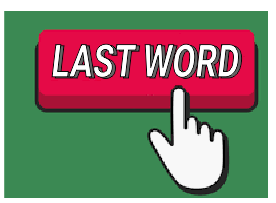 Finally, one of the best tools you can use is your ear. If you have someone who will read your material back to you, it is an ideal way to hear where your work needs revision, just keep your pencil and paper at hand. If you do not have the luxury of a live reader, there are wordprocessing programs that have ‘speak aloud’ text readers, some even allow you to regulate the pace of the reading and the gender of the reader.
Finally, one of the best tools you can use is your ear. If you have someone who will read your material back to you, it is an ideal way to hear where your work needs revision, just keep your pencil and paper at hand. If you do not have the luxury of a live reader, there are wordprocessing programs that have ‘speak aloud’ text readers, some even allow you to regulate the pace of the reading and the gender of the reader.
[ In this day and age the gender point is skating on thin ice, but the point is clear. You can select the timbre of the reading voice. ]
Editing is a necessary process but it doesn’t have to be painful.