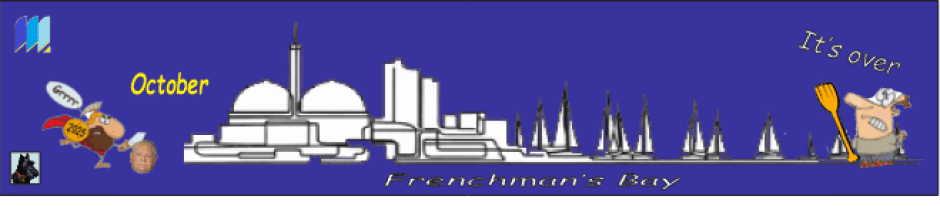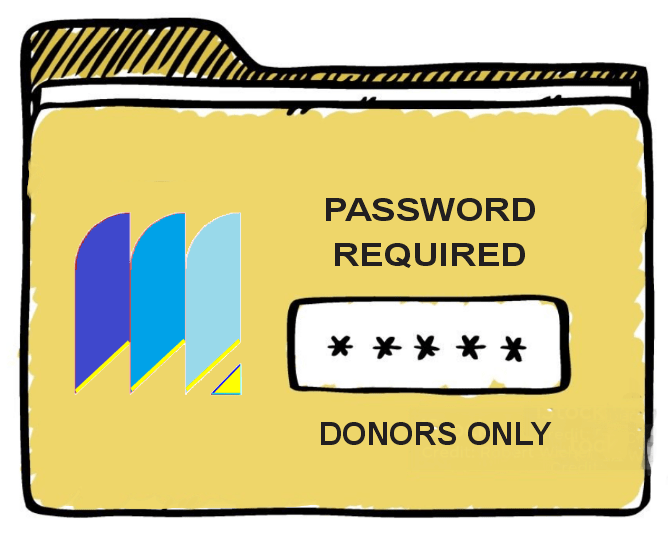10 apps you need to set up your iPad for producivity and efficiency.
10 apps you need to set up your iPad for producivity and efficiency.
Your iPad has “screens’ and the HOME screen should have the SETTINGS and APP STORE icons at the top left. PERIOD!
10 apps for your iPad, FREE, installed from the APP STORE:
- Chrome ( Internet browser)
- LastPass
- Google Calendar
- Gmail
- Safari ( installed by default )
- FE File Explorer
- Google Photos
- Microsoft ToDo
- YoWindow ( weather )
- Spotify
The red apps are optional ones. A weather app is practical and handy; Yowindow is a fun one but quite accurate. Spotify is a nice additon for music though the premium version is well worth the approx. $10 montly subscription.
The value of the suggested apps will be evident only after their use is learned and there has been some practice in using them. Two browsers are suggested as they each have worthwhile features missing in the other. Microsoft ToDo’s value will grow with daily use. FE File Explorer is a sophisticated app which helps find and manage files on the iPad.
For more help with any of the above apps or with your iPad,
contact Richard at 905 509 8666