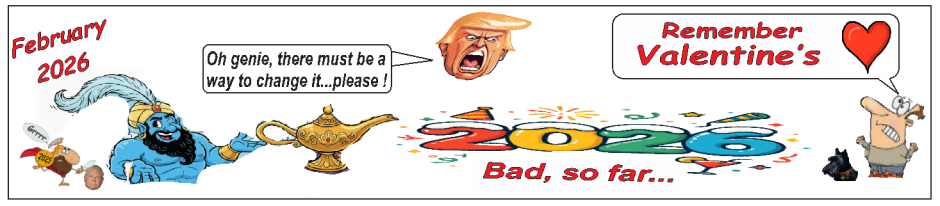Consider creating a VITAL BINDER which is a compilation of all your vital information in one place.
Make two copies:
- digital copy for storage on your computer and a
- hard copy for storage in a secure place at home in a security vault.
VITAL BINDER should contain all your vital information and be regularly updated, best once every month.
A practical way to organize your vital data binder is to create sections, some of which are suggested below:
- HOME
- PROFESSIONAL SERVICES
- FINANCIAL DATA
- PERSON INFORMATION
- GENERAL INFORMATION
- SECURITY INFORMATION (usernames, passwords…)
The major topics can be subdivided as appropriate to your needs. For example, FINANCIAL could be subdivided into CREDIT CARD INFO, INVESTMENTS DATA, ACCOUNTS, etc.
How to start
- Start your binder with a hard copy, paper pages added to it. Complete as much as practical for you at the first creation.
- Transfer the information to your digital location.
- Complete your binder as your time permits.
- Update your data monthly.
Your binder does not have to be completed in one session. It is easier to build one section at a time until you have all your information in both locations, hard copy and digital. Then, it is a matter of monthly updates to keep the information current.
About DATA ENTRY
Data can be entered as photos, photographs of the front and back of each credit card, for example, as URLs or FILE digital addresses, and even in the old-fashioned way of typed pages or even handwritten ones.
The important point is that each entry is clear for accessing the information.
An application like EXECUTIVE ORGANIZER is a great tool for helping you record vital information. To learn more about this application, click –> ORGANIZER