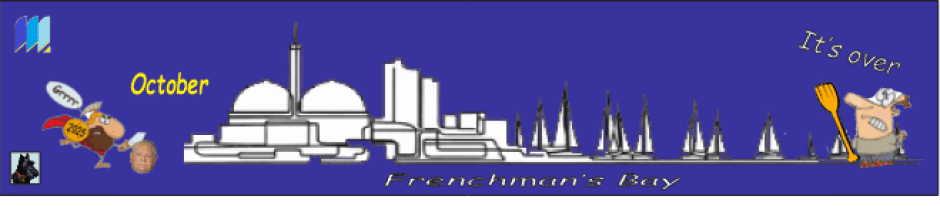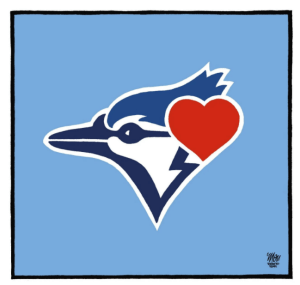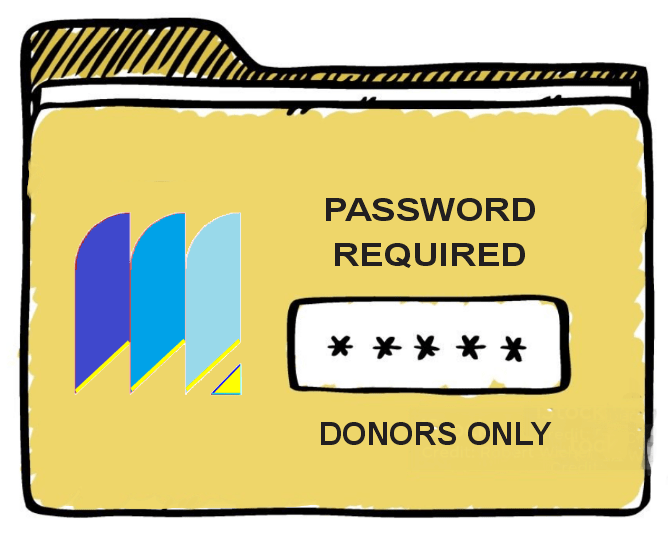For the past couple of weeks, I have been on the quest for the Holy Grail of PRODUCTIVITY. Artificial Intelligence is like the Greek sirens tempting the sailors of the Argonauts. The captain Odysseus had his crew members put beeswax into their ears so they would not hear the irresistible songs from the sirens. He was lashed to the ship’s mast.
For the past couple of weeks, I have been on the quest for the Holy Grail of PRODUCTIVITY. Artificial Intelligence is like the Greek sirens tempting the sailors of the Argonauts. The captain Odysseus had his crew members put beeswax into their ears so they would not hear the irresistible songs from the sirens. He was lashed to the ship’s mast.
Well, my siren has been AI and all the tools it presents to make productivity easier and better. I spent the better part of two weeks exploring 6 or 7 of these productivity apps. All but one were so sophisticated, so complicated and challenging to learn, I abandoned ship and reverted to my old system.
My system of productivity
My system of being as productive as possible is simple and very straightforward. No AI, no bells and whistles, no complicated tools, just old reliable tools and methods, used successfully for a many years. As I am a Google Chrome user for the most part, my tools are Google Chrome based: Google TASKS, Google CALENDAR all managed via Microsoft Win10. That’s it, 3 tools, simple, easy peasy, effective and efficient.
AI is like putting lipstick on a pig
AI is developing at an incredible pace and producing awesome results but as it is in constant development, the need to learn and relearn is an endless process. It was what made my exploration interesting by very tedious and time consuming. The AI tools offered were amazing: snapshots of website screens taken like photos and then automatically verbalized to help users recall what the web page was about. There were some notable AI apps but only one merits more explanation in my thinking, “mymind.”
Mymind, a camera for your brain
Mymind is an astonishing tool, easy to use, practical and powerful. Think a camera attached to your brain, look at something, snap it and it not only automatically gets stored in the app but it gets descriptions or pertinent facts about it added automatically from the AI’s memory banks and if none are found there, it hunts for information on the web. Storage is by little thumbnails, small photos of your snapshot pinned to a page as if it were a cork board, a cork board on steroids. These thumbnails can get ‘tagged,’ labelled by you and ‘mymind’ arranges and stores them for your recall. The recollection is simple. You can use the tags you created, but if you don’t remember them, mymind will retrieve the stored information based on almost any input you give it. For consumer items, you get prices and shopping information. For quotes, you get snippets between automatically created quotation marks, saved for your easy recall. Click on the snippet and the full document is displayed. You don’t do much of anything other than take the first snapshot and then ask to see it at some point. The old system of saving to a file and organizing into folders is tossed aside. AI doesn’t need it, doesn’t want it, doesn’t use it. Its work is done transparently, behind the scenes and you don’t do any work as entailed in the old system.
One flaw, human memory
The effectiveness and efficiency of the old system was dependent on the human memory, the better your memory, the easier was the file/folder management. That’s the fly in the ointment, weak memory meant nearly impossible recollection of files or folders. As I got older, my memory weakened, like the shores of a stream, steadily eroding away. Recollection of file or folder names became nearly impossible. Today I would name something this, next week I would not remember ‘this.’ This led to memory assisting tools. apps that would help me search for the forgotten file or folder. I ended up with three: 1. EVERYTHING, a super power search program that would any word I searched for in seconds, 2. RECENTX, a search program specifically designed for searching for files, folders, programs and snapshots and 3. Windows SEARCH box which was very powerful in finding designated searches.
Coming back home, back to the old system
So I explored those interesting and appealing AI tools, each was found to have too much mind boggling, skills challenging learning curves. The search became a waste of time. I have returned home, to my old system of productivity, keeping just one of the new applications, mymind. The rest, out the window, so to speak.