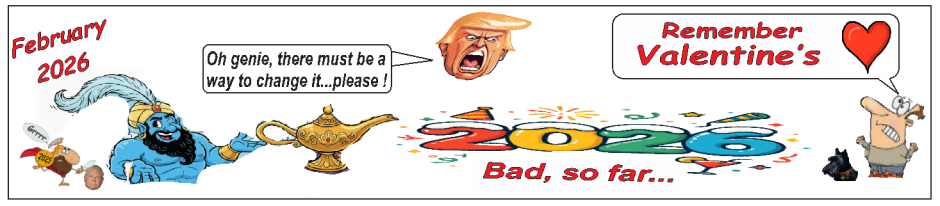THREE essential tools for your computer work:
- mymind
- search everything
- speed dial 2
_______________________
- mymind
mymind is a ‘contents management’ application. With the help of AI (Artificial Intelligence), it helps you store, manage and recall your computer information. Files, folders, images, audios, can be placed on what looks like a display board of ‘cards’ which you can manipulate as you wish. Add, delete, rename, organize, even web link…this app will help you do it all making computer organization easy and efficient.
The free version will serve you well while you are exploring ‘mymind,’ but once you begin to see the power and value of the app, you might consider the approx $12/mth a real value. That expense will deter many users as it seems a lot for something that the old fashioned file/folder management system services acceptably for the majority of computer users.
Link -> mymind
______________
2. search everything
The definitive tool for finding anything on your computer, anything. If it’s on your computer, you’ll find it. Just ask to search. This app will save you hours of hunting and searching but you do have to use search criteria that is logical and appropriate to the app. Ask the app simply and specify if it is a file, folder, image or anything/everything and ‘search everything’ will find it and list it.
A stupendous tool, free!
Link -> searcheverything
_______________________
3. speed dial 2
Technically, this is not an app. Rather it is an extension, an applet rather than a full-out app. Its function is to save all your web bookmarks, sites you have visited and marked for recall for later reopening. Nevertheless, it works the same as an app once you install it to your browser. [The browser used here is GOOGLE CHROME] Use the 3 dots at the top of your browser to get to the ‘Extension’ download command. Search for “speed dial 2” and download and install it to your browser.
When you have installed the extension to your browser, you will see a little lightening bolt on your command bar. [You may have to use the extensions icon to enable the speed dial 2 extension to make the lightening bolt appear]
This applet is a gem of a tool because any site you visit and ‘mark’ gets retained in a visual card-like display making it easy to get back to that site again. A superb tool for recording sites that you like and want to be able to return to again at some future timem
Link -> click the 3 dots, … at the top right of your browser, click on ‘extensions’ and search for speed dial 2. Click it and install it to your command bar.
______________
[For help with any of the above contact me at zippyonego@gmail.com