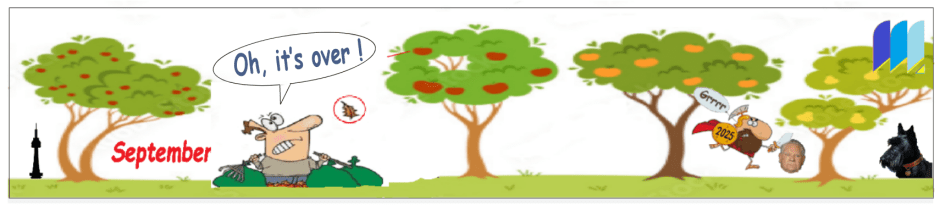Another one! Computer use can be a nuisance as well as a benefit. Scams are avoidable but the scammers never stop trying to access your hardware.
Another one! Computer use can be a nuisance as well as a benefit. Scams are avoidable but the scammers never stop trying to access your hardware.
Be on the alert for this new scam.

All Firefox and Chrome users (Windows)
This scam was first reported two days ago . Since then, it has been discovered that along with Chrome, Firefox and Brave browsers are also affected. This scam works by flooding the browser with 2000 download requests, right after the victim sees a web page that looks like a warning. The victim’s computer CPU and RAM spike to 100% and their computer will stop responding. This makes it more likely that victims will pick up and call the toll-free FAKE Microsoft support number, give the scammers a credit card number and allow them to connect to their computers.
We want to keep you safe. Do not call any Microsoft or tech support numbers you see that suddenly appear on your browser or computer screens. Legitimate companies do not do this.
Here’s a picture of what this scam looks like:

If this happens to you
_1. close your browser
- If you can’t close your browser, use Ctrl+Shift+Esc to open Task Manager
- Close all browser processes using Task Manager: for example chrome.exe or firefox.exe.
( If you reopen your browser immediately after the attack you may be flooded with more of the same.) - Restart your computer before you open your browser.
When you restart your computer, open Chrome. If Chrome asks if you want to restore the pages that were open when you restarted your computer – it’s IMPORTANT that you click “NO“. - If your computer is frozen because CPU and RAM are at 100%, turn off the power to the at the switch.
When you turn your PC back on and open your browser, be sure you choose “NO” when your browser asks if you want to restore the pages that were open when Chrome was closed.
Clear your browing history
In all cases, after you’ve recovered from the attack, it’s important that you reset your Chrome browser and clear your browsing data. We show you how to do both in our InfoAve article here.
Thank you Robert Witmer for this scam update