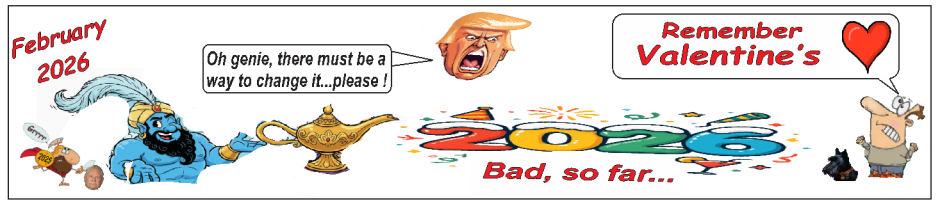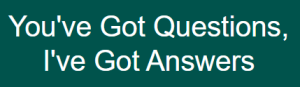You can type by dictating words. To use dictation in Microsoft Word, you must sign in to your Microsoft account using the Edge, Firefox, or Chrome browser, or you must log in to your OneDrive office Online. account. You also must have a microphone connected to your computer.
You can type by dictating words. To use dictation in Microsoft Word, you must sign in to your Microsoft account using the Edge, Firefox, or Chrome browser, or you must log in to your OneDrive office Online. account. You also must have a microphone connected to your computer.
- Click the list of Office apps
- Select Word and open a blank document
- On your Home tab, click the Dictate icon (or the arrow next to Dictate)
- In some Word versions, you may have to take the extra step as follows:
In the drop-down menu, select Transcribe
Additionally, you need to use these voice commands:
Say this Result Category Comment
Period . Punctuation
Comma , Punctuation
Question mark ? Punctuation
Exclamation Mark ! Punctuation
New line
New Paragraph New line (Enter) Punctuation / Command
Apostrophe S ‘s Punctuation
Colon : Punctuation
Semicolon ; Punctuation
Open quotes ” Punctuation
Close quotes ” Punctuation
Hyphen – Punctuation
Underscore __ Punctuation
M-dash — Punctuation Em dash
N-dash – Punctuation En dash
Open single quote ‘ Punctuation
Close single quote ‘ Punctuation
Open parentheses ( Punctuation
Close parentheses ) Punctuation
Open bracket [ Punctuation
Close bracket ] Punctuation
Asterisk * Punctuation
Backslash \ Punctuation
Forward slash / Punctuation
And sign & Punctuation
Copyright sign © Punctuation
Registered sign ® Punctuation
Caret symbol ^ Symbol
Ellipsis (dot dot dot) … Punctuation
Degree sign ° Symbol
Percent sign % Symbol
Number Pound sign # Symbol
Plus sign + Mathematics
Minus Sign – Mathematics
Multiplication sign x Mathematics
Division sign ÷ Mathematics
Equal sign = Mathematics
Currency symbols
Dollar sign $ Currency
Pound sterling sign £ Currency
Euro sign € Currency
Yen sign ¥ Currency
Undo Editing Command
Delete Editing Command ‘Delete’ alone removes the last entry
Delete that Editing Command Removes the last spoken phrase
Delete last n words Editing Command Remove the last Number n words back
Delete last n sentences Editing Command Remove the last n sentences back
Insert Space Punctuation Add a normal (breaking) space
Backspace Editing Command Deletes last word
Bold Formatting Command
Italics Formatting Command
Underline Formatting Command
Indent Formatting Command
Decrease Indent Formatting Command
Align Left Formatting Command
Align Right Formatting Command
Align Center / Centre Formatting Command
Start List List Command commence a bulleted, unnumbered list.
Start Numbered List List Command commence a numbered list.
Next Line List Command Add a new point / number to the list.
Exit List List Command Return to normal, non-list text.
Show Help Dictation Command Display help pane open at Dictation items
Pause Dictation Dictation Command Pauses dictation. To resume click mic
BE SURE TO SAVE YOUR WORK BEFORE YOU EXIT WORD
The complete list of dictation commands:
https://office-watch.com/2021/dictate-voice-commands-full-list/