 Notability is not available on the WIN10 platform, our only criticism of this note-making application.
Notability is not available on the WIN10 platform, our only criticism of this note-making application.
[Full disclosure: the developer has not given no compensation for this post.]
The best note-making app of any
Notability is the best note-making application for iPads, iPhones and Apple OS systems, full stop.
We have been using Notability daily for more than 3 years and its value as a note-making app continually grows as we discover new features and new ways to use it.
Note-making
Individuals who swear by pencil and paper note-making are in for an incredibly positive surprise with Notability. Notability is pencil and paper note-making on steroids. Anything you can do with pencil and paper is a given and merely scratches the surface of what this application can do.
Notability’s capabilities
Pencil and paper
Imagine multiple pencils, many colours, varied nibs/tips. customizable writing paper, multicoloured highlighter pens and an eraser all available at will. Write notes. Type notes. Relocate notes. Dictate notes. Modify notes as you wish. Store notes without even thinking about a ‘saving procedure.’ Notability will boggle your mind with its capabilities. The app seems to be limited only by the user’s imagination.
Draw, sketch, doodle
Draw, as if sketching an idea on a napkin over a coffee. Add colour, broaden the lines for emphasis, all at the “click of a pen.”
Notebooks
Notability allows you many ‘dedicated notebooks:’ have one for daily notes, another for Christmas shopping, others for each project you may be working on. I have one dedicated to my medications with photos of my prescriptions, the pills, and the doses. Tremendously helpful when meeting with a medical consultant: “What meds do you take?”…in an instant display a detailed photo of all your information.
Erase with ease
Erasing errors is easier than with an eraser on a pencil drawing on paper. Even better, click on an undo command to undo your last entry; repeated clicks undo step by step. There isn’t a better way to undo errors or address mental revisions. Life should have such a tool.
Photos: take ’em or retrieve them
Take photos and insert them directly into your note where you can write on them, annotate them, crop them or mark them up in colours, no less. Additionally, you can even export photos from your photo gallery to email or other places.
Scan and insert documents
Enhance your notes by scanning and inserting the scanned document into your note. Then annotate and mark up the scan.
Speak your notes
Audio record if you prefer to make notes that way, leaving a customizable audio recording of your note, your thoughts, your ideas. [ A minor quibble, the recording is kept in a separate log rather than being tagged for insertion directly into the note itself. ]
Search your notes
There is a search tool that will find whatever you need to find within your note record, even search handwritten notes, efficiently, effectively and successfully. Amazing!
Note making on steroids
Notability is note-making on steroids. Handwrite, photograph, dictate, record notes in whatever way you like. Your note is recorded digitally, electronically, which means you can manage it as any digital information. Export it, copy it, relocate it, erase it…whatever you want.
Toilet paper roll infinity
Notability has no limit to your notetaking. Automatically backed up for safekeeping, you can keep writing as if you are note-making on a roll of toilet paper, a big, BIG, even BIGGER roll. We have used one master note for nearly three years. Like keeping a journal, an endless one.
Infinite variations and capabilities of Notability
Notability‘s capability and versatility seems endless. We discover new and amazingly productive features and uses regularly.
Support
Since the time of my purchase, 2020, Notability has added support though it does have a built-in help system.
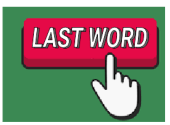
The ideal setup
iPad Pro and Apple Pencil
Our experience has shown that the ideal device for using Notability is an iPad pro; but it works well on a regular iPad. The best setup is an iPad Pro ( 11 inch ) with an Apple Pencil (vers. 2). Though finger/finger nails can be your writing instruments, for best results and ease of use, an Apple pencil is the better option.
[ Since first published, Notability has become a pricey offering two versions, LITE, $17.99 and PLUS $24.99 US but if you are serious about your note-making and keeping those notes, there is no better investment you can make. ]
Notability, without reservation, is the best note-making system of any. We challenge you to find a better, more versatile and more effective note-making application. FULL STOP.







